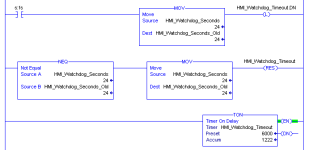To All,
Please help,
I am new to Rockwell automation and normally use Siemens, I am trying to finish up a program and now need to use a "Heart Beat" signal to throw an alarm if the panelview drops communication.
What logic do i need to write to make this happen?
I have looked and have found nothing to guide me and this code is different than Siemens.
I am using ladder logic to write my code.
Thank you all
Please help,
I am new to Rockwell automation and normally use Siemens, I am trying to finish up a program and now need to use a "Heart Beat" signal to throw an alarm if the panelview drops communication.
What logic do i need to write to make this happen?
I have looked and have found nothing to guide me and this code is different than Siemens.
I am using ladder logic to write my code.
Thank you all