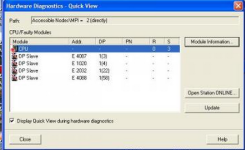We have a S7-400 system.
which Power Supply (PS407 4A) is totally defective. So i replace it with
PS407 10A. after downloading the new hardware configuration to the CPU. CPU comes to run mode. but EXTF Led is on and BUS2F Led is Blinking
So i checked the diagnostics buffer. it seems to be a profibus fault.
Can anyone give me an idea?
Here is more information in attached file.



which Power Supply (PS407 4A) is totally defective. So i replace it with
PS407 10A. after downloading the new hardware configuration to the CPU. CPU comes to run mode. but EXTF Led is on and BUS2F Led is Blinking
So i checked the diagnostics buffer. it seems to be a profibus fault.
Can anyone give me an idea?
Here is more information in attached file.