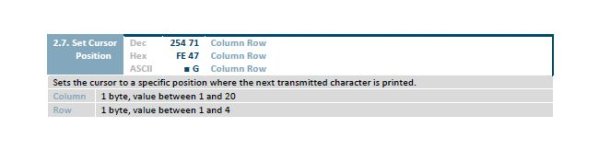Hi I am using an ML1200 to send and display data to an Matrix Orbital LCD (VK204-25) through the serial port. They are comm. fine except for one LCD command. The command is "Set cursor position" FE 47 [col][row]. This command has the col and row parameters and I do not know how to enter (format) the col and row numbers so the LCD understands which column and row I need to cursor on. Right now I am sending through AWA instruction ST17:3 = \FE\47\5\2, (set cursor pos at col 5, row 2, but nothing happens.
I have tried \FE\47\[5]\[2], \FE\47\FE5\FE2, \FE\47\^5\^2, with out success. Does anybody have any experience with these? I have contacted both AB and M. Orbital, but they can't figure it out...
Thank you in advance!
I have tried \FE\47\[5]\[2], \FE\47\FE5\FE2, \FE\47\^5\^2, with out success. Does anybody have any experience with these? I have contacted both AB and M. Orbital, but they can't figure it out...
Thank you in advance!