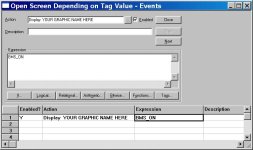Hi!, I'm doing a RSview32 project and I want to switch displays automatically with a timer or something, I was looking for a way to use the .DN of a TON as a tag for switching but I'm pretty lost. 
I'm working with RSlogix5000.
Have somebody used something like this before?
Thanks.
I'm working with RSlogix5000.
Have somebody used something like this before?
Thanks.