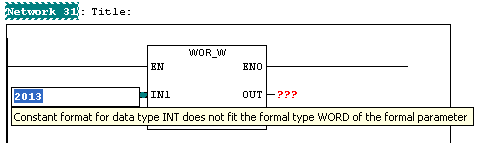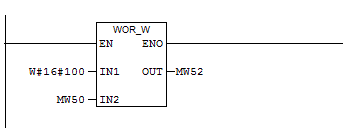You are using an out of date browser. It may not display this or other websites correctly.
You should upgrade or use an alternative browser.
You should upgrade or use an alternative browser.
S7 Constant Format
- Thread starter Permanent Beginner
- Start date
For a WORD:
Format the value as a hexadecimal constant this way:
W#16#nnnn
For example W#16#0100 is hexadecimal for 256 decimal.
edit: Just to make it absolutely clear.
For an INT:
Format as a nnnn decimal without fraction.
For example "256"
For a DINT:
Format as a L#nnnn decimal without fraction.
For example "L#256"
For a REAL:
Format as nnn.mmm floating point with decimal part and fracion part.
For example "256.0"
STEP7 often convert it immediately into scientific notation
Format the value as a hexadecimal constant this way:
W#16#nnnn
For example W#16#0100 is hexadecimal for 256 decimal.
edit: Just to make it absolutely clear.
For an INT:
Format as a nnnn decimal without fraction.
For example "256"
For a DINT:
Format as a L#nnnn decimal without fraction.
For example "L#256"
For a REAL:
Format as nnn.mmm floating point with decimal part and fracion part.
For example "256.0"
STEP7 often convert it immediately into scientific notation
Last edited:
Permanent Beginner
Member
OP
For a WORD:
Format the value as a hexadecimal constant this way:
W#16#nnnn
For example W#16#0100 is hexadecimal for 256 decimal.
It is asking for an Int though, not a word. The same message appears when you enter W#16#0100 instead.
Permanent Beginner
Member
OP
The error shown in the graphic, states that an Int is expected.
I get the feeling that it might be another Siemens quirk/bug!
I know it works in STL, I just thought I was entering the wrong format LAD.
Thanks for your help Jesper
I get the feeling that it might be another Siemens quirk/bug!
I know it works in STL, I just thought I was entering the wrong format LAD.
Thanks for your help Jesper
No. It says "constant format for data type INT does not fit the formal type WORD of the formal parameter". In more plain english "A WORD is expected".The error shown in the graphic, states that an Int is expected.
That turns typechecking off for everywhere else too. Also in any other block that you would be editing. It is not really an alternative.You can turn the type checking off for ladder in the options menu in the ladder editor.
I wouldnt turn typechecking off.
When I started using STEP7 I found typechecking a nuissance. After I while I changed my mind and found it helpful.
You always have the option of coding in STL if you really want to bypass typechecking, even for a rung in the middle of LAD or FBD rungs.
In that case it is the programmer that decides for some reason to not use typechecking for just the piece of code that cant be programmed with typechecking.
When I started using STEP7 I found typechecking a nuissance. After I while I changed my mind and found it helpful.
You always have the option of coding in STL if you really want to bypass typechecking, even for a rung in the middle of LAD or FBD rungs.
In that case it is the programmer that decides for some reason to not use typechecking for just the piece of code that cant be programmed with typechecking.
Permanent Beginner
Member
OP
I agree that the type-checking is useful. I prefer to keep it on at all times as switching it on and off is time consuming. Switching to STL is also a problem when you have already filled in a block in LAD, it won’t switch until the block is error free or deleted.
Mike, you are right, I didn’t realise the error message could be read in two ways. I read the first part as a statement, the entry is for data type INT... Even more confusing when you type in a Word as Jesper suggested, I got this (see image) when I hit Enter.
I have worked out this message is a bug, as it shouldn't be shown, the entry is correct and if I hit Enter again, it accepts the value.
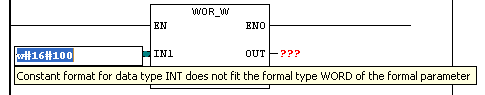
Mike, you are right, I didn’t realise the error message could be read in two ways. I read the first part as a statement, the entry is for data type INT... Even more confusing when you type in a Word as Jesper suggested, I got this (see image) when I hit Enter.
I have worked out this message is a bug, as it shouldn't be shown, the entry is correct and if I hit Enter again, it accepts the value.
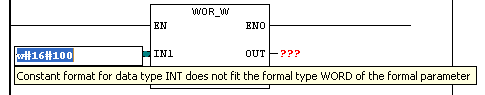
JERA
Member
You can make it as binary code and in the ladder logic set the bits representing the value. Give the bit there value as name/symbol so maintenance guys can understand it.
You have now the word with the constant value you want.
Simple and in LAD
You have now the word with the constant value you want.
Simple and in LAD
Permanent Beginner
Member
OP
Thanks Jera, that is a convenient way of controlling bits in Word. I only used the WOR_W because I was dealing with a Profinet output word (PQW). I don’t think bit access is possible directly?
You mention PQW, and then you must be aware that it is a peripherial output word, not a 'normal' output word. Special conditions apply.
Read this regarding peripherial inputs and outputs:
The "P" in PQW does not relate to if the outputs are addressed via Profibus or not.
The "P" relates to that the address is outside the process image.
If outside the Process image, the output(s) must be set by a Peripherial access, like this:
L "SomeStatusWord".
T PQW256
Individual bits outside the process image cannot be read or written.
The smallest size of peripherial data that can be read or written is a byte.
It is possible to use an intermediary address, for example a merkerword if you want to access individual bits.
For example:
L PIW256
T MW20
A M20.0 // using one bit from the peripherial input word
= "somestatusbit"
A M20.1 // using another bit from the peripherial input word
= "otherstatusbit"
etc.
But the typical way to avoid this hassle is to assign bits within the process image. Words (for example analog i/o) are typically assigned to addresses outside the process image.
Read this regarding peripherial inputs and outputs:
The "P" in PQW does not relate to if the outputs are addressed via Profibus or not.
The "P" relates to that the address is outside the process image.
If outside the Process image, the output(s) must be set by a Peripherial access, like this:
L "SomeStatusWord".
T PQW256
Individual bits outside the process image cannot be read or written.
The smallest size of peripherial data that can be read or written is a byte.
It is possible to use an intermediary address, for example a merkerword if you want to access individual bits.
For example:
L PIW256
T MW20
A M20.0 // using one bit from the peripherial input word
= "somestatusbit"
A M20.1 // using another bit from the peripherial input word
= "otherstatusbit"
etc.
But the typical way to avoid this hassle is to assign bits within the process image. Words (for example analog i/o) are typically assigned to addresses outside the process image.
Please explain in detail what the application is.
I have a feeling that you are transferring data to and from an intelligent slave. Maybe a drive or a DP/DP coupler. Is that right ?
If that is the case, you cannot do it this way.
I have a feeling that you are transferring data to and from an intelligent slave. Maybe a drive or a DP/DP coupler. Is that right ?
If that is the case, you cannot do it this way.
Similar Topics
I am new to using Functional Block Diagram (FDB) language programming in CCW.
I want to set a variable to a constant if a contact is closed...
- Replies
- 7
- Views
- 410
Hello all, this is my first time working with a PLC and dealing with hardware, so please have patience with me.
I have an electric rod-style...
- Replies
- 21
- Views
- 3,018
Hello,
I have posed a similar question before, but the DB then provided me with pre-allocated "spares". In this instance I need to declare a...
- Replies
- 13
- Views
- 4,121
Hello gentlemen,
Why does this work:
VAR CONSTANT
SIZE_OF_dutEVENT : UDINT := SIZEOF (DUT_Event);
MAX_SIZE_OF_dutEVENT : UDINT := 5...
- Replies
- 2
- Views
- 1,605
Hi!
I know there is a lot of skilled people with Schneider somachine in this forum, so i have to ask something.
How and why do you use constant...
- Replies
- 4
- Views
- 2,197