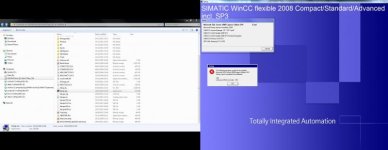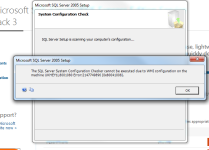Shane O Sullivan
Member
I am currently trying to install WinCC Flexible 2008 Standard on a windows 7 32-bit machine. In theory this should be straight forward however the installation stops when installing SQL server 2005 express. The following error message is generated:
The following program could not be installed:
Microsoft SQL server Express Edition SP4
Setup cannot complete the installation.
148
Unknown MSI Error Code: 148
Any suggestions on what I need to do install this software will be gratefully appreciated.
Cheers
Shane
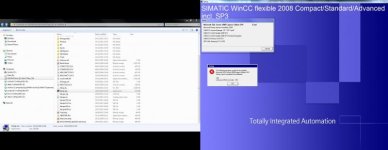
The following program could not be installed:
Microsoft SQL server Express Edition SP4
Setup cannot complete the installation.
148
Unknown MSI Error Code: 148
Any suggestions on what I need to do install this software will be gratefully appreciated.
Cheers
Shane