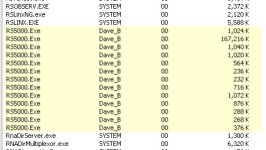Paul351W
Member
I am working on a v20 RSLogix 5000 project, and my computer started running slow, so I pulled open the task manager, and discovered there are 4 seperate processes named RS5000.exe running. One shows 234,000k of memory usage, another 169,000 and the other two are below 5,000k. However, the virtual memory for each of the processes are at or above 200,000k.
Does anyone know why one window of RSLogix is taking up almost 1GB of virtual memory and 400k of regular memory to run?
Does anyone know why one window of RSLogix is taking up almost 1GB of virtual memory and 400k of regular memory to run?