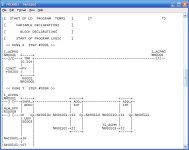That is, At the same time, while either viewing or printing?
It does not appear to be one of the options available.
Per GFK-2055 Chap 3- sec.7
It sure would make things obvious. I suppose I could move all the nicknames to the description column. and re-import.
It does not appear to be one of the options available.
Per GFK-2055 Chap 3- sec.7
It sure would make things obvious. I suppose I could move all the nicknames to the description column. and re-import.