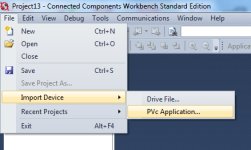Been searching for the validate button to validate my application for the past hour. No luck. It's not hidden, not turned off, It's just gone. Not available anywhere. I'm using Connected Components Workbench (that's what you're supposed to use with these, right? Seems like Rockwell has trouble deciding).
This is my first terminal and I already can't stand it. I hope I never have to program one of these again. You'd think Rockwell would learn their lesson from the whole Silverlight debacle and stop getting in bed with Microsoft so darn much. I can't tell if I'm using CCW or Visual Studio.
EDIT: Okay, of course after I complain I find it. Didn't realize I had to edit the darn thing online to see it. Anyway, I found it. Now to find out why it's telling me I have no alarm messages even though I do.
This is my first terminal and I already can't stand it. I hope I never have to program one of these again. You'd think Rockwell would learn their lesson from the whole Silverlight debacle and stop getting in bed with Microsoft so darn much. I can't tell if I'm using CCW or Visual Studio.
EDIT: Okay, of course after I complain I find it. Didn't realize I had to edit the darn thing online to see it. Anyway, I found it. Now to find out why it's telling me I have no alarm messages even though I do.
Last edited: