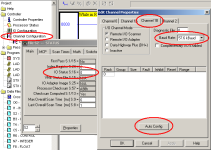Maxtronick
Member
Hello.
I'm new at this forum and I have some trouble to solve.
I have here a HMI PV900 with RIO interface and I want to test this interface.
This HMI is out of it machine, so I cannot test with PLC that PV's program expects.
Then for this job I have here a allen bradley rack with a PLC 5/40 that contains RIO interface.
My problem is to configure a simple RIO network between this PLC 5/40 and PV900.
I'm new with PLC programming too, so I don't have knowledge enough for this job.
I tried to do it reading datasheet and forums.
But there's lot details to consider and I'm not getting it.
PS: My PV already has an application running and wouldn't want to change it for this test.
I hope someone help me.
I'm new at this forum and I have some trouble to solve.
I have here a HMI PV900 with RIO interface and I want to test this interface.
This HMI is out of it machine, so I cannot test with PLC that PV's program expects.
Then for this job I have here a allen bradley rack with a PLC 5/40 that contains RIO interface.
My problem is to configure a simple RIO network between this PLC 5/40 and PV900.
I'm new with PLC programming too, so I don't have knowledge enough for this job.
I tried to do it reading datasheet and forums.
But there's lot details to consider and I'm not getting it.
PS: My PV already has an application running and wouldn't want to change it for this test.
I hope someone help me.