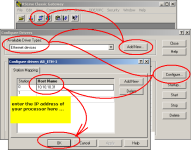Omnib0mb3r
Member
I need help.
I have a cross over cable
I have Rslinx 2.59.02 CPR 9 SR5
I have RsLogix 500 6.10.10
I have to this point, always used RS232
and now I have to use Ethernet.
how to I get online??????????????????????
I set my IP static to match the processor except the last digit
Please provide a walk through.
it will save me.
I have a cross over cable
I have Rslinx 2.59.02 CPR 9 SR5
I have RsLogix 500 6.10.10
I have to this point, always used RS232
and now I have to use Ethernet.
how to I get online??????????????????????
I set my IP static to match the processor except the last digit
Please provide a walk through.
it will save me.