Dears;
In an HMI created in RS view 32 works and during project running, i have found that in data log excel file, system logs the values of the tags two times while there is no any configuration for this function. Please see the attached image and guide as i want that system should log just one time.
For that specific data log file, I created a macro which run by clicking a button and command "Datalog on" and after 1sec, "Datalog off".
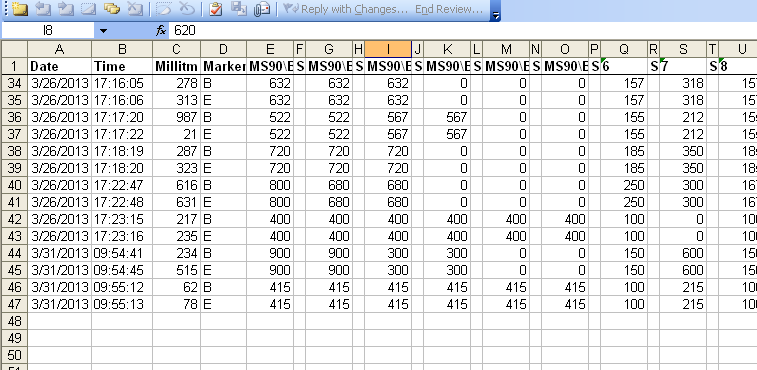
In an HMI created in RS view 32 works and during project running, i have found that in data log excel file, system logs the values of the tags two times while there is no any configuration for this function. Please see the attached image and guide as i want that system should log just one time.
For that specific data log file, I created a macro which run by clicking a button and command "Datalog on" and after 1sec, "Datalog off".
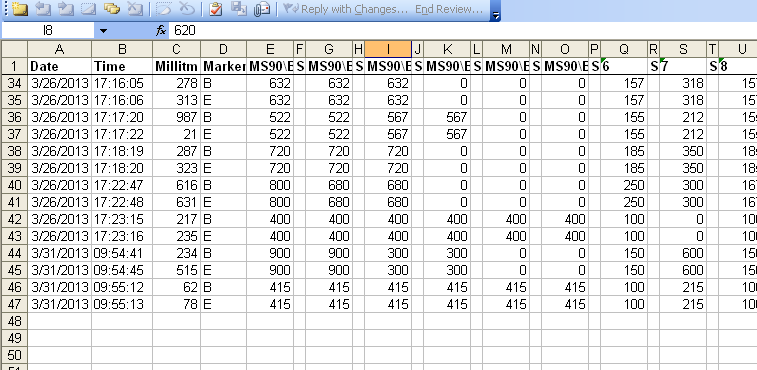
Last edited:




