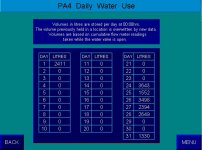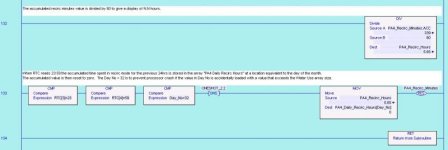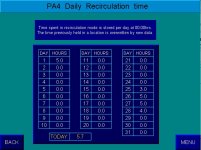I have a compactlogix L32E and a PanelView Plus 1000.
FactoryTalk View Studio release 6, build 16.
RSLogix 5000 V17.
I have only used Siemens PLCs and HMIs before so am having a few teething problems here and there as expected. also promised some things that would be simple to provide on a siemens setup but whech seem not so simple with allen bradley.
I am doing a small enough CIP system. I need to create a screen on the HMI which will display some data for previously run cycles:
Time & date started
Time & date finished
Vessel number
Wash type
Wash (un)successful
is there a way of doing this without buying more software.
what is the easiest way to do this.
i will probably need to display data for the preious 50 washes.
FactoryTalk View Studio release 6, build 16.
RSLogix 5000 V17.
I have only used Siemens PLCs and HMIs before so am having a few teething problems here and there as expected. also promised some things that would be simple to provide on a siemens setup but whech seem not so simple with allen bradley.
I am doing a small enough CIP system. I need to create a screen on the HMI which will display some data for previously run cycles:
Time & date started
Time & date finished
Vessel number
Wash type
Wash (un)successful
is there a way of doing this without buying more software.
what is the easiest way to do this.
i will probably need to display data for the preious 50 washes.