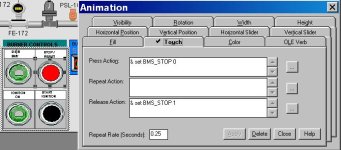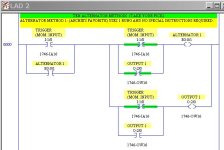Yes, this is similar to the other posts but different yet.
In VBA is there a way to tell if the button is in the Up Appearance State or the Down Appearance State? There are several buttons on the HMI that use the Toggle Tag Value action setting. This causes the button to hold in the up and down state. I need either which state is was in or is going to be in when the button is pushed. Is this possible?
In VBA is there a way to tell if the button is in the Up Appearance State or the Down Appearance State? There are several buttons on the HMI that use the Toggle Tag Value action setting. This causes the button to hold in the up and down state. I need either which state is was in or is going to be in when the button is pushed. Is this possible?