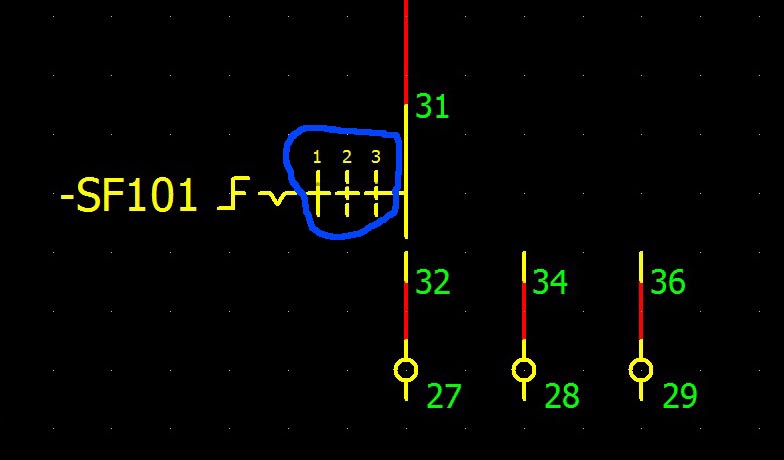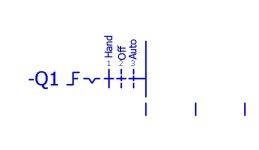how to change switch position text in Eplan P8
- Thread starter ikom
- Start date
Similar Topics
Hi to All,
How I can change NPN to PNP solid state switch?
Exapmle1: D-M9N Solid state switch with D-M9P
Exapmle2: or allen bradley p.e.c. type...
Do you know how to change the Date & Time in the following Ethernet switch?
(20 Ports - Managed Switched, Rockwell, 1783-BMS20CGN).
Thank you
Dear,
I am looking at the attached and want to produce wiring diagram for it,
what do you think it is meant by changeover switch and how it can...
I need to program a ML1400 to detect state changes. It's one input where the input being on, or being off is not a bad thing unless either occurs...
Hi,
I am using Siemens S7-300 PLC and a Comfort panel HMI. I had 2 pages on my HMI. One is the Overview page and the other is the...