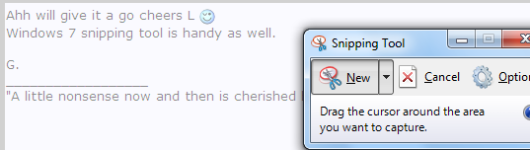1. Log in to this site with your user name and password. If you are not signed in, you will not be able to post a message.
2. Click "Start a New Thread" or "quick reply" to reply to any previous message;
3. Click "Go Advanced";
4. Write Message (at least 2 characters long);
5. Click "Attach Files"; (Your file must be of the allowed types and sizes);
6. Browse to your computer file location and select a file;
7. Click "Upload" and wait for message showing "Current Attachments";
8. Close the "Attach Files" window;
9. Click "Submit Reply" (back on the "Go Advanced" window).
:site:
Last edited: