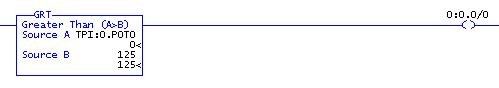ceilingwalker
Lifetime Supporting Member
Good day all. I am troubleshooting a Micrologix1200 (1762-L40BWA) with a Bul.1762, ser C processor. I have two questions, please. I have the publication 1762-UM001G-EN-P-March 2011 manual and have perused it but I can't find this info. First, it has two expansion modules. I have disconnected the ribbon cable from the PLC and attempt to create a new project. When I do and I select "Read I/O Config" from the I/O config page, it still shows the expansion modules, even though they have been disconnected. I looked for possible jumpers or dip switches but could not find any. I found dip switches on the expansion modules but not on the PLC itself. I checked to see if somehow it was configured on an image table some where but found nothing. The reason this is significant is because I am getting a processor error that says "The controller can not communicate with expansion I/O module 1". I was trying to determine if the problem is in the ribbon cable, which it doesn't appear to be.
Second, when I turn on and off the inputs, the LED's on the control light and extinguish however, watching the I/O image table, it does not update. This could be attributed to the faulted processor but I am not sure. I appreciate any help that can be offered. Thank you.
Second, when I turn on and off the inputs, the LED's on the control light and extinguish however, watching the I/O image table, it does not update. This could be attributed to the faulted processor but I am not sure. I appreciate any help that can be offered. Thank you.