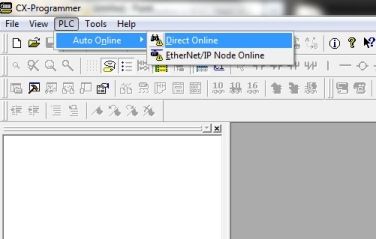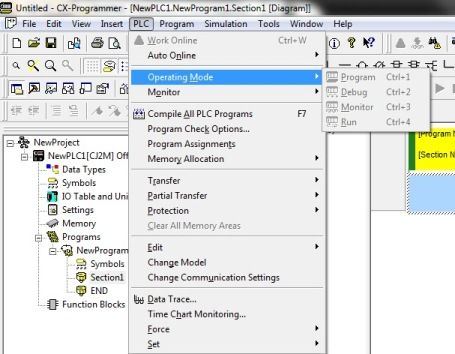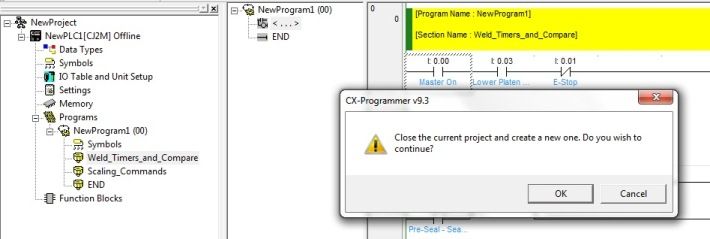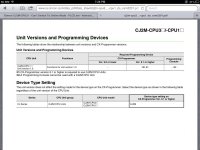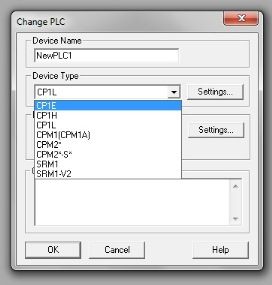I have a new CJ2M-CPU31 with one DO Card, one DI Card, and 1 Analog Card.
I have the ethernet IP set to default 192.168.250.1 Node 0
I have not set up a FINS Routing Table as it wont let me go to online status to transfer it. In fact i can't get it to switch to online mode period. I can connect to it via the USB cable. It will direct connect to it and transfer the empty program. When I start a new file and hit direct connect to let it auto identify the PLC type and Processor type it pulls that information just fine. I get no error that it can't find it via USB. However, even after I do that and I attempt to switch to online mode the option is not clickable. I have tried looking through every manual i can find and searched previous post on this site. I have not been able to come up with an answer as to why. I have connected to 5 different CP1L bricks i have here and programmed them with the same USB cable and the same PC. My local technical guru from the company i purchased it from was kind enough to answer my call on a Saturday and was unable to identify my issue on a short phone call. Has anyone ever ran into an issue like this?
Am i doing something stupid and just not catching it?
I also have a NS5-TQ11B-V2 HMI that i have managed to get to connect to some degree to the PLC. At least to the point that i can get it to load up to the graphic display of various buttons and numerical readouts in the HMI program without a communication error. I have it set up to communicate via ethernet IP and its address is 192.168.250.2
Any help would be greatly appreciated.
:site:
I have the ethernet IP set to default 192.168.250.1 Node 0
I have not set up a FINS Routing Table as it wont let me go to online status to transfer it. In fact i can't get it to switch to online mode period. I can connect to it via the USB cable. It will direct connect to it and transfer the empty program. When I start a new file and hit direct connect to let it auto identify the PLC type and Processor type it pulls that information just fine. I get no error that it can't find it via USB. However, even after I do that and I attempt to switch to online mode the option is not clickable. I have tried looking through every manual i can find and searched previous post on this site. I have not been able to come up with an answer as to why. I have connected to 5 different CP1L bricks i have here and programmed them with the same USB cable and the same PC. My local technical guru from the company i purchased it from was kind enough to answer my call on a Saturday and was unable to identify my issue on a short phone call. Has anyone ever ran into an issue like this?
Am i doing something stupid and just not catching it?
I also have a NS5-TQ11B-V2 HMI that i have managed to get to connect to some degree to the PLC. At least to the point that i can get it to load up to the graphic display of various buttons and numerical readouts in the HMI program without a communication error. I have it set up to communicate via ethernet IP and its address is 192.168.250.2
Any help would be greatly appreciated.
:site: