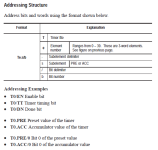Hello all,
I have working with various PLC's for the past 10 years or so. In that time I have never used a hand held programmer. Yesterday I was challenged by a coworker to write a simple program using the HHP. For the most part, not so bad. But, I am having one small issue. I decided to one-up him and add some extras. I am trying to use a EQU function referencing the .ACC of T0. How do I enter/call up the .ACC?
Thank you,
Micheal
I have working with various PLC's for the past 10 years or so. In that time I have never used a hand held programmer. Yesterday I was challenged by a coworker to write a simple program using the HHP. For the most part, not so bad. But, I am having one small issue. I decided to one-up him and add some extras. I am trying to use a EQU function referencing the .ACC of T0. How do I enter/call up the .ACC?
Thank you,
Micheal