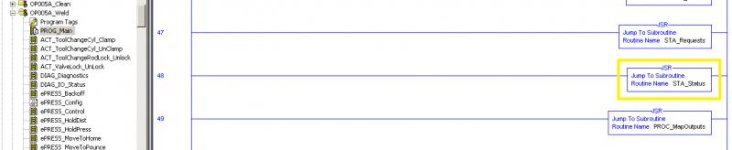Chub Toad
Member
Hey everyone,
I ran into something interesting out on a job that I have never seen before. I was hooked up to an A-B 1756-L72 PLC on a robotic laser welding cell and I noticed my S:FS (first scan) bit was staying on. I even cycled power to the PLC to see if it would go back off but it still stayed on, causing all kinds of problems in the logic. Has anyone ever had that bit stay on? Or know why it would stay on?
Thank You.
I ran into something interesting out on a job that I have never seen before. I was hooked up to an A-B 1756-L72 PLC on a robotic laser welding cell and I noticed my S:FS (first scan) bit was staying on. I even cycled power to the PLC to see if it would go back off but it still stayed on, causing all kinds of problems in the logic. Has anyone ever had that bit stay on? Or know why it would stay on?
Thank You.