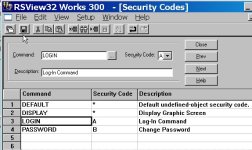sarthak312
Member
I am using factory talk studio and as we know to Login we need to have administrative rights on machine on which it is installed. But i have network login for my company and it does not allow admin rights to any employee except IT team. So I would like to ask is there any setting in factory talk directory to add USER account who will have admin rights only for ftview application. So i can always use it with my login.