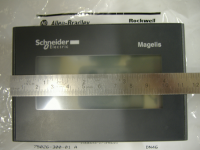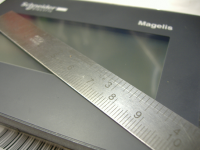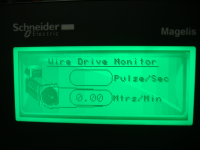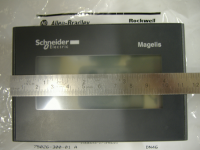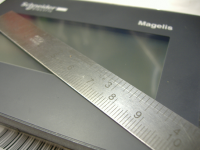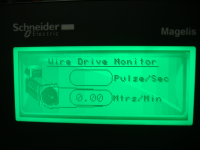Billmac; said:
Hello people
I'm looking for the simplest way to input a numeric value into a ML100
I need the numbers 1 to 12 this value will be used to determine how much
product is placed on a pallet . The operator should be able to change this value
to suit products ( I was thinking about using bcd thumbwheel but i don't have 8
free inputs ) any help or advice.
Thanks
Billmac
Another option...
I use a Schneider Magelis HMISTO 3.4" touchscreen to ML1400 using DF1 (or DH485 if needed).
It's on a palletizer for the operators to set the number of layers required for the pallets. Can be anywhere from 6-11 layers required depending on product.
They are programmed using Vijeo Designer, which is free for the small panels and relatively easy to use, but feature rich.
We get them from Radionics. They are listed at £205.42 at the moment. You would need the USB programming cable linked on the same page £33.00.
HMISTO511 (green/orange/red):
http://uk.rs-online.com/web/p/touch-screen-hmi-displays/7110022/
HMISTO 3.4" Data Sheet:
http://docs-europe.electrocomponents.com/webdocs/0e72/0900766b80e72692.pdf
Vijeo Designer can be downloaded from an FTP site:
Schneider Electric; said:
To download this software use an FTP client like Filezilla or a download manager like Free Download Manager
1. Go to the FTP site: ftp.fr.schneider-electric.com
2. Username: VDesigner
3. Password: VDesigner
4. Folder: VDesigner
That FTP can be slow, but it gets there.
The STO is very useful as a discrete touchscreen HMI. I'm using it, and also some of it's bigger brothers, for about 2yrs now. I've gotten quite good in Vijeo Designer.
I've attached some pics that I've taken to show it's scale and an example of the display powered on.
If you are not inclined to get into new HMI programming software for a small application like this, then certainly go with a thumbwheel or similar.
Another simple option...
- Use a momentary illuminated pushbutton to one input, and one output drives the lamp.
- Hold it down for 5 seconds to enter edit mode. This zeros the quantity and turns the lamp on solid.
- Pressing the button x1 sets the value=8, x2=9, x3=10, x4=11, x5=12. Each press and release of the button the lamp flashes twice to indicate the value has incremented and returns to solid on. If they loose their way, press for 5 seconds again to reset.
- No activity on the pushbutton for 10seconds exits edit mode and the lamp goes off.
- To verify current set value - at any time when not in edit mode, pressing the button for 2 seconds, but not 5, and releasing it, flashes the lamp the same number of times as the current value set.
That's off the top of my head and would require a good bit of logic, but possible. Personally I don't think I would go to that trouble, but it would be interesting to try it.
Think...what would suit the operators best?
G.