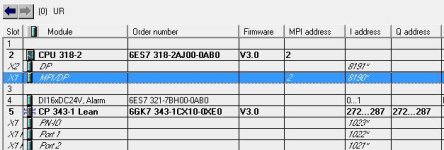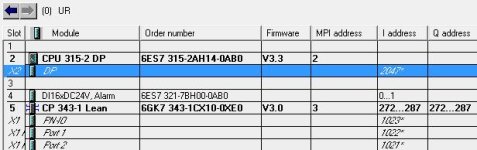uptown47
Lifetime Supporting Member
Hi all,
I'm having problems getting an ethernet lean card to work on a rack that contains a 318-2 PLC.
The CP343 manual says that the PLC is compatible with the card.
When the card is inserted into the rack the PLC goes into run mode fine. The machine runs fine. The lean card has the RUN light on and the STOP light flashing (according to the manual this means it is just starting up - however this state never changes, it doesn't get into 'run' mode).
I obviously tried things like re-downloading the hardware config, powering the system off and on, powering just the lean card off and on, putting the CPU into stop and then back into run etc etc....
Whilst the lean card is in the state of "Run light on and Stop light flashing" I can't 'ping' the card or interrogate the card in any way.
One of our guys noticed that when we insert the Lean card into the rack in the hardware config with a 318-2 PLC (i.e. the PLC we are using on this line) then the card doesn't get an MPI address. However, when we insert the lean card on to a rack with a 315-2 (the most common PLC we use) then it does get assigned an MPI address?
I've attached screenshots so you can see what I'm babbling on about. (also a 317-2 doesn't give an MPI address but a 314 does...??)
************ other things to note *************
The lean card works fine when put into another rack.
The back-plane connector has been swapped for another one from stores
So, based on all that waffle, I wondered if you had any ideas?
Could it be something to do with the lean card not getting assigned an MPI address and therefore the PLC can't communicate with it?
Any ideas welcome... ;-)


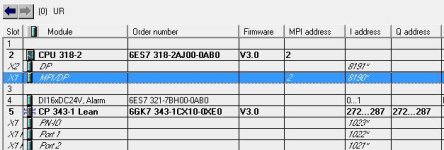
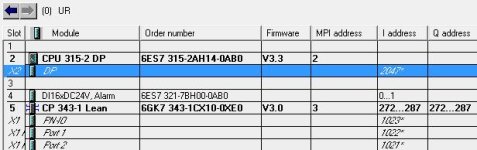
I'm having problems getting an ethernet lean card to work on a rack that contains a 318-2 PLC.
The CP343 manual says that the PLC is compatible with the card.
When the card is inserted into the rack the PLC goes into run mode fine. The machine runs fine. The lean card has the RUN light on and the STOP light flashing (according to the manual this means it is just starting up - however this state never changes, it doesn't get into 'run' mode).
I obviously tried things like re-downloading the hardware config, powering the system off and on, powering just the lean card off and on, putting the CPU into stop and then back into run etc etc....
Whilst the lean card is in the state of "Run light on and Stop light flashing" I can't 'ping' the card or interrogate the card in any way.
One of our guys noticed that when we insert the Lean card into the rack in the hardware config with a 318-2 PLC (i.e. the PLC we are using on this line) then the card doesn't get an MPI address. However, when we insert the lean card on to a rack with a 315-2 (the most common PLC we use) then it does get assigned an MPI address?
I've attached screenshots so you can see what I'm babbling on about. (also a 317-2 doesn't give an MPI address but a 314 does...??)
************ other things to note *************
The lean card works fine when put into another rack.
The back-plane connector has been swapped for another one from stores
So, based on all that waffle, I wondered if you had any ideas?
Could it be something to do with the lean card not getting assigned an MPI address and therefore the PLC can't communicate with it?
Any ideas welcome... ;-)