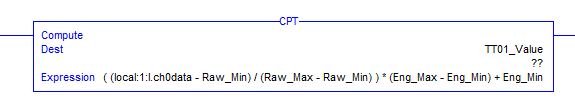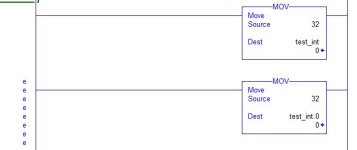sparkytex
Lifetime Supporting Member
So I got the controller and modules configured and i'm currently working on the ladder logic for my chiller program. This rslogix5000 is completely different then what im used to (rslogix5). basically what I have is a temperature transmitter that's scale is 0 to 20 degrees. 0 degrees being 4 mA and 20 degrees being 20 mA. I hooked up a signal generator to my analog module so I can figure this out. at 4 mA in the controller tags under local:1:I.ch0data it shows an integer of 6243 at 4 mA and 18891 at 12 mA and 31325 at 20 mA. In the rslogix5 I would do a cpt function i.e. (word)*(.008-5)and put the desination as an integer bit. here's what needs to happen, theres a 3 position valve and a by pass pump and a temperature transmitter. when the incoming lake water to the chiller goes below 13 degrees c, I need the bypass pump to be energized and valve in open posistion, and any thing over 14 degrees the pump de-energizes and the valve closes. should I do a cpt instruction followed by a less than function to energize the pump? I have the cpt function started but I don't know how to store the destination as an integer bit so I can use that in my less than instruction. is there an easier way to scale the analog incoming in the controller tags?