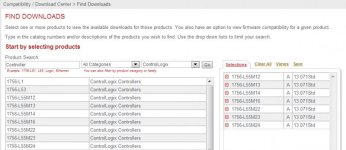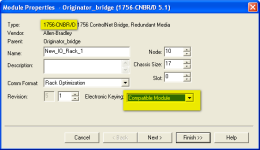hello all can anyone help me with this case
first i need to know is the update firmware of the CPU in a redundant system needs also an update of the CNB module and SRM module in the system.
if yes; i need to know which firmware is compatible with CNBR/E module rev11: if i have old system of 1756-L55 rev13 and CNBR/D modules rev 3.3 and SRM modules rev 5.2
first i need to know is the update firmware of the CPU in a redundant system needs also an update of the CNB module and SRM module in the system.
if yes; i need to know which firmware is compatible with CNBR/E module rev11: if i have old system of 1756-L55 rev13 and CNBR/D modules rev 3.3 and SRM modules rev 5.2