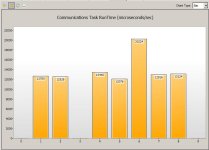Hello everybody,
We are having random Watchdog Faults (see attachments) on a ControlLogix controller. Each time it stops on a different place of the PLC task (different program and different routines), so we can't find what or where is the problem.
Any suggestions of what may be causing this problem and a way of finding it will be greatly appreciated.
Regards,
Mat


We are having random Watchdog Faults (see attachments) on a ControlLogix controller. Each time it stops on a different place of the PLC task (different program and different routines), so we can't find what or where is the problem.
Any suggestions of what may be causing this problem and a way of finding it will be greatly appreciated.
Regards,
Mat