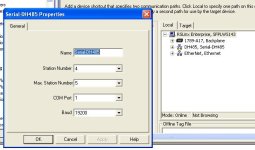I have to TEST RS view Studio ME application with my SLC 5/04 having channel 0 as DH485 configured.
I have done the driver settings as.
Serial Dh485 driver in ocal tab
Station #4
Max Stat#5
Com port1
Baud 19200
My SLC channel0 configuration is
Driver: DH485
Baud: 19200
Node Address: 2
I am using UIC 1747 USB to DH485 converter.
BUT no success, please tell me what steps to do.
I have stop RS linx classic and also delete all its configured drivers to avoid any conflict.
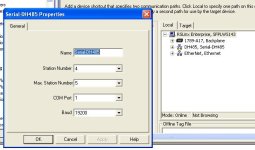
I have done the driver settings as.
Serial Dh485 driver in ocal tab
Station #4
Max Stat#5
Com port1
Baud 19200
My SLC channel0 configuration is
Driver: DH485
Baud: 19200
Node Address: 2
I am using UIC 1747 USB to DH485 converter.
BUT no success, please tell me what steps to do.
I have stop RS linx classic and also delete all its configured drivers to avoid any conflict.