alexbeatle
Member
Good day,
I'm trying to do a simple animation on PVP1000. It's 4 blinking squares indicating the link between HMI and PLC. The 4 squares are Animated by Colour.
For the 1st one, the expression is {::[PLC]Cmn.PLC_Heartbeat_CTU.ACC}==1
and the Values of colours are 0 for red and 1 for green. (see Animation.png attached.)
In PLC (with name [PLC]) there's a counter PLC_Heartbeat_CTU.
I recently updated the FT 6.10 with all the patches, so there shouldn't be an issue with the outdated software.
The problem is that while everything is animating as required, there's an error message displayed: "Expression contains a tag that has an error value.: ...."
Could you suggest why this is the case?
Thank you,
Alex
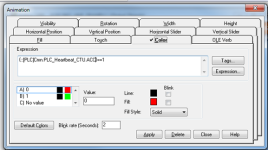
I'm trying to do a simple animation on PVP1000. It's 4 blinking squares indicating the link between HMI and PLC. The 4 squares are Animated by Colour.
For the 1st one, the expression is {::[PLC]Cmn.PLC_Heartbeat_CTU.ACC}==1
and the Values of colours are 0 for red and 1 for green. (see Animation.png attached.)
In PLC (with name [PLC]) there's a counter PLC_Heartbeat_CTU.
I recently updated the FT 6.10 with all the patches, so there shouldn't be an issue with the outdated software.
The problem is that while everything is animating as required, there's an error message displayed: "Expression contains a tag that has an error value.: ...."
Could you suggest why this is the case?
Thank you,
Alex
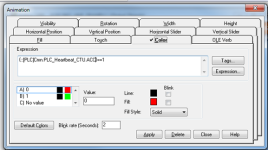
Last edited:



