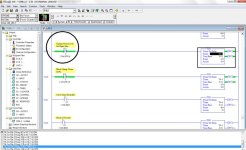Miami Guy
Member
I have Several T-Drill Tube Cutting machines. This particular one came in a crate not running. I pieced it together changing out sensors, air solenoids, messy wiring, etc. I runs well but when it drops a new tube from the magazine, it will not push the tube in and continue the cycling of cutting. If I toggle the Magazine switch on the panel, it continues. I think I have narrowed it down to Rung 150, but I am not too logic savvy.