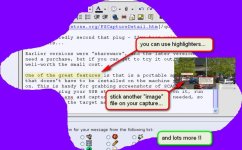Hi
I am new in ControlLogix, so I don't know the details of the scan cycle, I have been checking a couple of programs and I have found the following one shot generation logic (see the attached file)
I:060 is a sensor that goes low when a carton is detected.
From the comments of the logic I know that a one shot is generated, but not sure how is working under the scan rules for contrologix
Can someone explain the details ?
Thanks

I am new in ControlLogix, so I don't know the details of the scan cycle, I have been checking a couple of programs and I have found the following one shot generation logic (see the attached file)
I:060 is a sensor that goes low when a carton is detected.
From the comments of the logic I know that a one shot is generated, but not sure how is working under the scan rules for contrologix
Can someone explain the details ?
Thanks

Last edited: