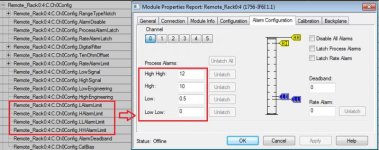Contrologix: Able to configure AI Alarms setting via HMI (FTview ME) during Runtime?
- Thread starter MOeZ
- Start date
Similar Topics
hi all,
Please refer to the system configuration.
When the Fiber optics line shown in black circles was removed
from the network the redundancy...
Dear Experts
We are using two Redundant Contrologix systems(Rev 13) System A & System B .Data of both is coming to 4 RS view HMI stations...
Can anyone confirm that using contrologix 5580 controller is not possible to work with powerflex 527? It's been a couple of days now that i am...
Hello,
I have a flow control PID that keeps locking up. It seems to control fine but after a while the output no longer moves. For instance...
Hi everyone,
I can't add any modules to the Controllogix backplane and it doesn't matter online or offline. Both is not working. Please see the...