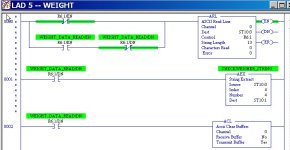PLC Pie Guy
Member
Hello to you all.
I have an issue with some string data in RSL500. I set up a new checkweigher in our plant a few months ago. It sends me a string via RS-232 to my PLC. My issue is, every once in a while(few weeks) my data string in ST10:0 will change. I have included a screen shot of what the data normally looks like.(Screen shot NOV.23/2013) and a screen shot of what the data looks like when it changes(Screen Shot NOV.23/2013_B). The data is staying the same but it will rearrange itself and move character B to the front of the string. When this happens it is usually during a product change and we start up with this problem. During the product change our PLC is not switched of or re-booted. Also in saying that re-booting of the PLC does not help this issue. In order to correct it I simply go to my ASCI READ INS and change the staring length to any other value, and test my changes. As I would expect this gives me a jumbled mess of data. Then I put the string length back to its original value by untesting the edit and my string is back to its steady proper configuration. I have posted the file so anybody who thinks they can hlep can have a look. I need to either correct this issue so that I always get the same string format or find a way to writh the code so that even if the format does change I can still extract the part I want. The part I want is the 4 digits that reresent my weight. (1250) The decimals are of no concearn to me. The logic in question is on ladder 5 rungs 0 and 1. This is my ASCI READ and my AEX.
Hope somebody can help.
Thanks
Pie Guy
I have an issue with some string data in RSL500. I set up a new checkweigher in our plant a few months ago. It sends me a string via RS-232 to my PLC. My issue is, every once in a while(few weeks) my data string in ST10:0 will change. I have included a screen shot of what the data normally looks like.(Screen shot NOV.23/2013) and a screen shot of what the data looks like when it changes(Screen Shot NOV.23/2013_B). The data is staying the same but it will rearrange itself and move character B to the front of the string. When this happens it is usually during a product change and we start up with this problem. During the product change our PLC is not switched of or re-booted. Also in saying that re-booting of the PLC does not help this issue. In order to correct it I simply go to my ASCI READ INS and change the staring length to any other value, and test my changes. As I would expect this gives me a jumbled mess of data. Then I put the string length back to its original value by untesting the edit and my string is back to its steady proper configuration. I have posted the file so anybody who thinks they can hlep can have a look. I need to either correct this issue so that I always get the same string format or find a way to writh the code so that even if the format does change I can still extract the part I want. The part I want is the 4 digits that reresent my weight. (1250) The decimals are of no concearn to me. The logic in question is on ladder 5 rungs 0 and 1. This is my ASCI READ and my AEX.
Hope somebody can help.
Thanks
Pie Guy