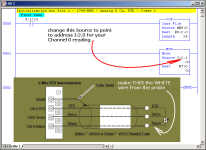This is my first run in with this setup. I've been all through the forums here searching for any information I can latch onto.
Reading through the manual for a 3 wire pt100 setup, it looks like rtd 0 and sense 0 are running together and your measurement is returned on "return 0."
I have 110 ohms of resistance between either of the probes red wires to the white wire and none between the red wires. Maybe I'm wrong in assuming (as we all know what that does) that rtd 0 and sense 0 be hooked up to red/white and return 0 be hooked up to the remaining red wire in the rtd?
I believe after looking through the manual as well as earlier posts that I have the channels configured properly, but I only see a static reading.
*note: this setup is currently using a 3 foot long shielded cable from my desk to our test board.
I've also attached the rss of the test program I'm using.
Reading through the manual for a 3 wire pt100 setup, it looks like rtd 0 and sense 0 are running together and your measurement is returned on "return 0."
I have 110 ohms of resistance between either of the probes red wires to the white wire and none between the red wires. Maybe I'm wrong in assuming (as we all know what that does) that rtd 0 and sense 0 be hooked up to red/white and return 0 be hooked up to the remaining red wire in the rtd?
I believe after looking through the manual as well as earlier posts that I have the channels configured properly, but I only see a static reading.
*note: this setup is currently using a 3 foot long shielded cable from my desk to our test board.
I've also attached the rss of the test program I'm using.