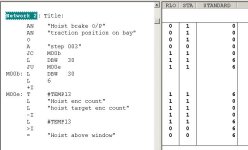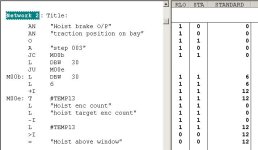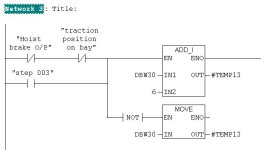Firstly, with Siemens you don't need to change a DB value off-line and download.
If it's a static value (not changed dynamically by the PLC) then you can change it live on-line and then write it into your off-line DB to keep it up to date. Changing a DB value off-line and then downloading to a running PLC may not be advisable, as the other DB values could have been changed to running values and you have now over-written them.
You can also upload from the PLC after a change, but this you would need to be careful, because sometimes you can lose the formatting, so I would do this initially in a copied project.
If you change the DB value and it changes back, it means the program is changing the value back, so you need to find where the program changes it and why.
Edit: easiest way to change a DB value is to create a VAT and put the DB.DBW address in and change from the VAT table.