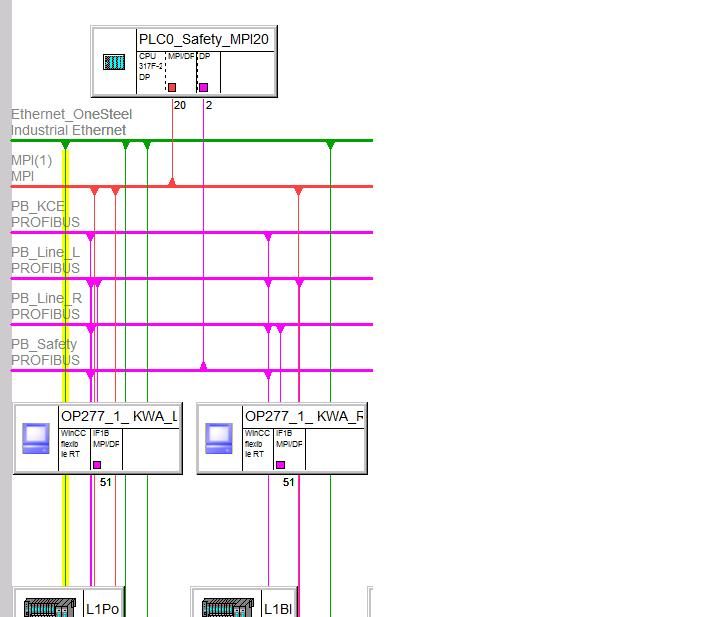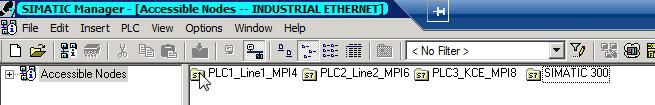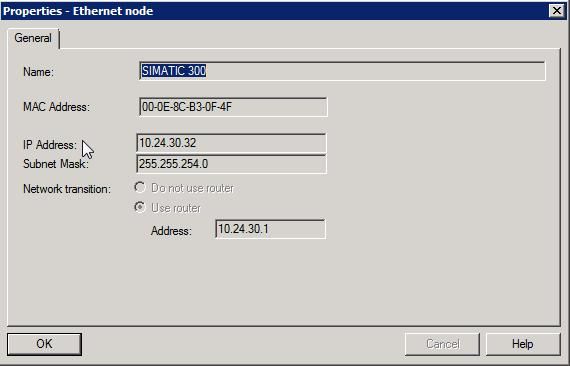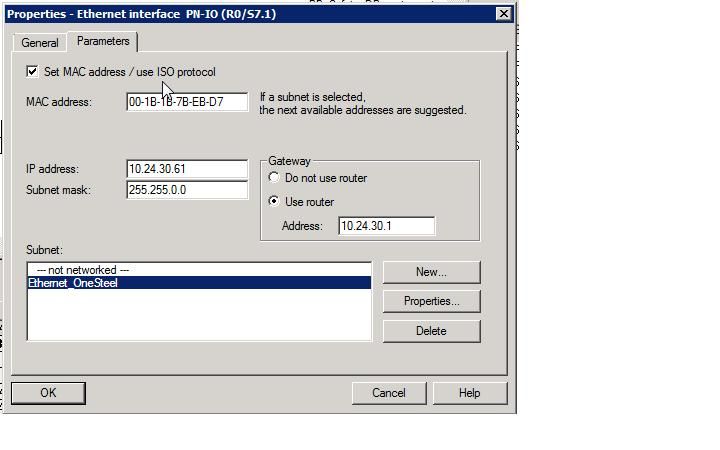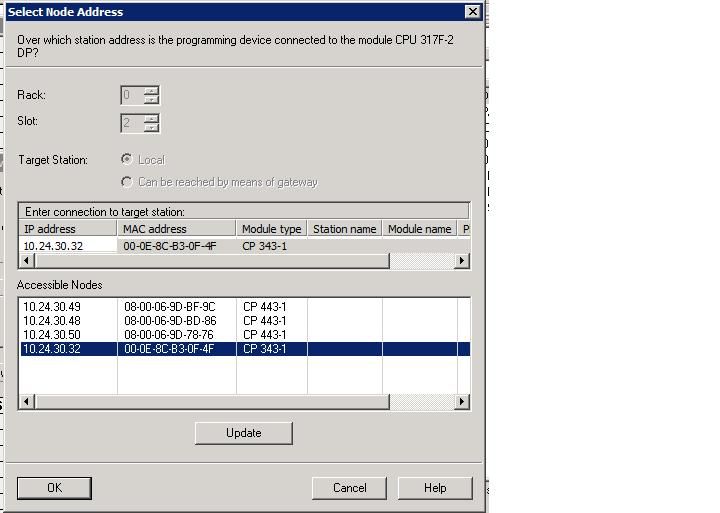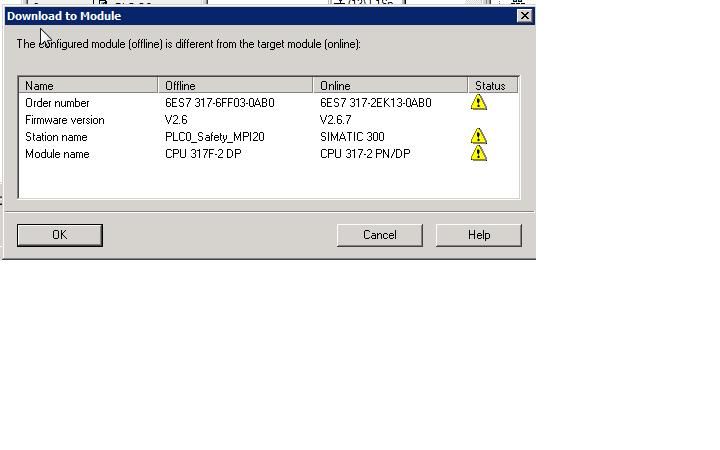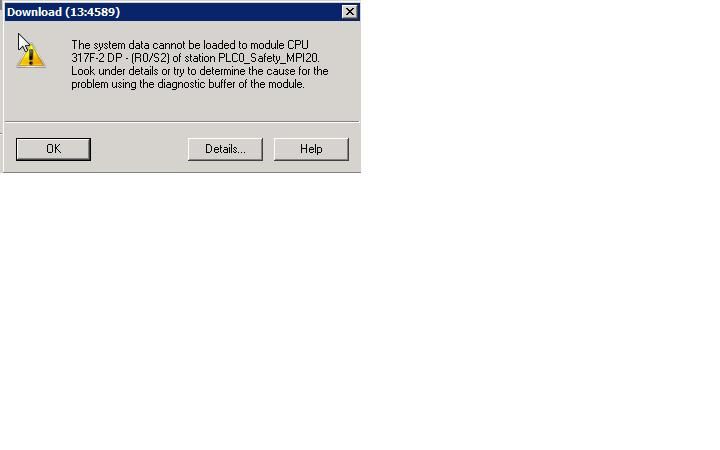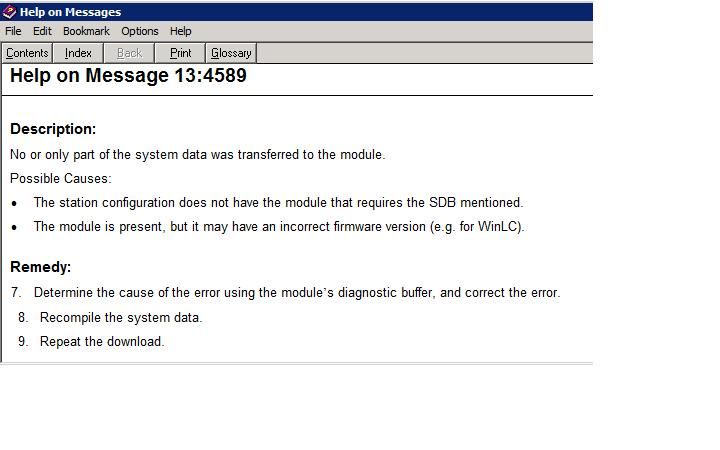I want to connect the programming PC to the Safety PLC using a USB to MPI/DP cable. I know the cable works as I've used it before. All the lights come on. I set the interface to PC Adaptor(Auto). I also tried MPI and Profibus. But when asked to select the download device, I can't see it on the accessable nodes. Significantly (and I don't know if this is an indication of the problem), when I exit from the hardware configuration, it automatically defaults back to the TCP/IP interface.
Simatic manager defaults to TCP/IP - >Intel etc
- Thread starter Wilso
- Start date
Similar Topics
I'm trying to build my Classic Step 7 programming skills this weekend. I get stuck on little things that are not covered in YouTube tutorials. I'm...
Got a VIPA 315-2AG23 that i try to go online with but can't seem to make it work through a network. I can go online if i'm plugged directly in the...
Hello all. I went to a customers location, uploaded from the S7-300 (CPU312) and performed a save, performed some work then came back to the shop...
Hello.We are trying to convert a program written with S7-300 Simatic Manager to S7-1200 V16.Unfortunately, there is only LAD,FBD option in S7-1200...
Hi,
I have recently gone full in on TIA after holding on to Simatic Manager.
One thing which I find more difficult is the filter function for...