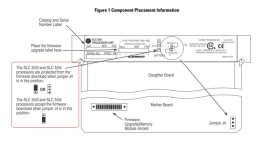robertbrede
Member
Thank you for this site. Us beginners don't have a prayer without you veterans helping out here.
I have a 5/04 in a 4 slot rack. Like most guys, I am trying to come up with a working driver. If I was AB, I would be ashamed and embarrassed about all their communication problems.
Anyway, I've tried just about every configuration in RS Linx and no success. I am using a 1747-uic with a gender changer on the end. I am plugged into the RS232 port and can't get anything. I have a blinking fault light. The DH+ lights amber at start up, then flashes green. The 5/04 did have a program protect jumper that I caught! Hey, I figured out one thing!
I have lost a lot of hair trying to figure this out and I don't have much left. Someone, please help.
I have a 5/04 in a 4 slot rack. Like most guys, I am trying to come up with a working driver. If I was AB, I would be ashamed and embarrassed about all their communication problems.
Anyway, I've tried just about every configuration in RS Linx and no success. I am using a 1747-uic with a gender changer on the end. I am plugged into the RS232 port and can't get anything. I have a blinking fault light. The DH+ lights amber at start up, then flashes green. The 5/04 did have a program protect jumper that I caught! Hey, I figured out one thing!
I have lost a lot of hair trying to figure this out and I don't have much left. Someone, please help.