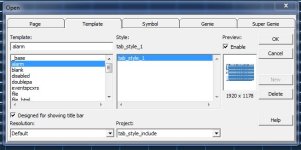franciscoufa
Member
Hello,
Does anyone know how to edit a page template in Vijeo Citect?
I am using an Alarm page template, but there are some buttons that it has I don't need and I want to delete or disable them.
Thanks,
Regards.
Does anyone know how to edit a page template in Vijeo Citect?
I am using an Alarm page template, but there are some buttons that it has I don't need and I want to delete or disable them.
Thanks,
Regards.