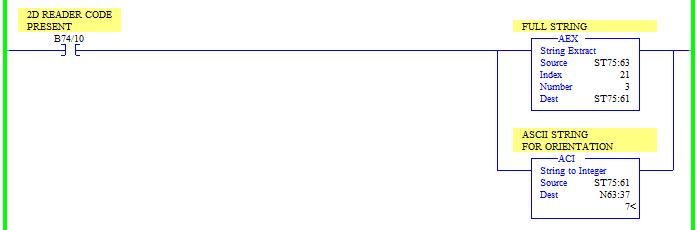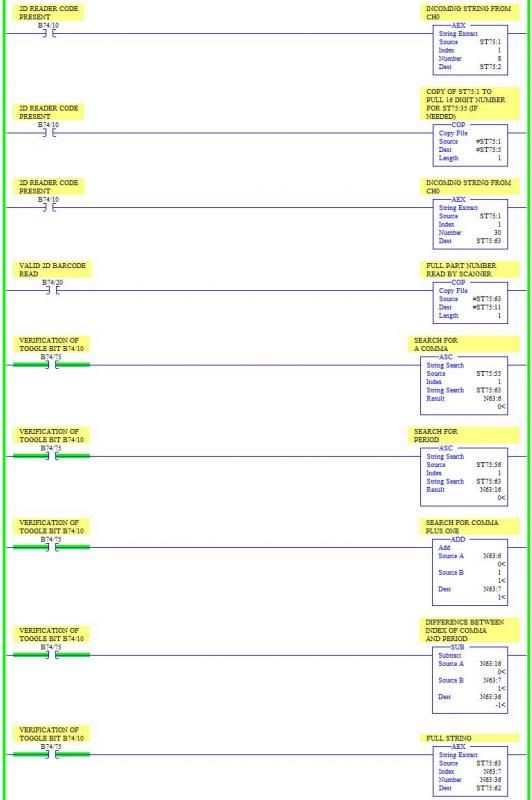Sphinxj
Member
New here, but have been using the site for a while. I tried searching the site here for the answer I need, but was not able to find it. So here goes.
I am reading in a Dot Peen 2D matrix code via a Cognext 8500 Dataman scanner that lists the part number and the orientation of the code relative to the scanner. I am most interested in the orientation code. Let's assume I am already reading in the code to the PLC. So I have an ASCII string dumping into a register that is not edited yet.
Some background on the orientation code (OC hence forth). The range of the OC is 0-360. The output data will not always be three digits (i.e. 000-360). There may be one digit or up to three digits.
I spoke with Cognex and there is no way to program the scanner to show three digits all the time and suggested I use a delimiter to break up the code and only extract what is between the delimiters. I have been struggling to find a way to pull data from delimited text.
So that is my question, how can I pull this orientation code that is sent via RS-232 to my plc (RSLogix 500) correctly every time?
Thanks in advance for all or any help provided.
I am reading in a Dot Peen 2D matrix code via a Cognext 8500 Dataman scanner that lists the part number and the orientation of the code relative to the scanner. I am most interested in the orientation code. Let's assume I am already reading in the code to the PLC. So I have an ASCII string dumping into a register that is not edited yet.
Some background on the orientation code (OC hence forth). The range of the OC is 0-360. The output data will not always be three digits (i.e. 000-360). There may be one digit or up to three digits.
I spoke with Cognex and there is no way to program the scanner to show three digits all the time and suggested I use a delimiter to break up the code and only extract what is between the delimiters. I have been struggling to find a way to pull data from delimited text.
So that is my question, how can I pull this orientation code that is sent via RS-232 to my plc (RSLogix 500) correctly every time?
Thanks in advance for all or any help provided.