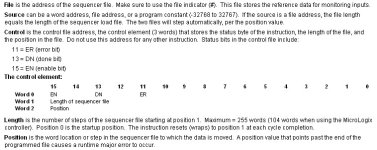Hi everybody,
I'm just wondering if somebody had a same idea like me.
I would like to make customized RSlogix environment like color convention and view orientation etc., which can be set right after installation of RSLogix on every computer with easy replacement of ini file. Does anyone have some advice which ini file is it or if is possible way of doing that ?
Will appreciate any help :]
Thank you in advance
Cheers
I'm just wondering if somebody had a same idea like me.
I would like to make customized RSlogix environment like color convention and view orientation etc., which can be set right after installation of RSLogix on every computer with easy replacement of ini file. Does anyone have some advice which ini file is it or if is possible way of doing that ?
Will appreciate any help :]
Thank you in advance
Cheers