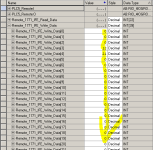I know there have been a couple different posts on this subject but I was still unable to get the final information needed.
In my facility we are in a progressive upgrade to CLX and rather than convert the whole system we are implimenting a CLX processor and IO for the local(main) chassis and keeping the existing RIO as RIO. I have a L63 Processor with a DH/RIO module, a few IO and an ethernet module in the main rack and my remote rack has a couple 1771-IFE and OFE2 and then a couple discreet IO.
I have assembled a test bench with the following configuration.
Main Rack:
PowerSupply
1756-L63
DH/RIO Module
e2nt ethernet module
a couple IO modules (unimportant)
Remote Rack:
1771-asb
power supply
1771-IFE
1771-OFE
1771-OAD
I currently have the DH/RIO module connected as RIO to the PLC-5 Rack and I am communicating and I can change the outputs on the discreet card. Now I am having troubles with the Analogs both in and out. I know that a message is required to replace the BTR and BTW of Logix5 and I thought I had it all set up but unfortunately it does not seem to work as the messages go into Error.
Once I get the messages figured out I can do the actual plant implimentation myself no problem as it is just altering some of the numbers to meet the exact configuration. I can send you the ACD file but I am unable to attach it here for some reason.
Any help would be greatly appreciated.
In my facility we are in a progressive upgrade to CLX and rather than convert the whole system we are implimenting a CLX processor and IO for the local(main) chassis and keeping the existing RIO as RIO. I have a L63 Processor with a DH/RIO module, a few IO and an ethernet module in the main rack and my remote rack has a couple 1771-IFE and OFE2 and then a couple discreet IO.
I have assembled a test bench with the following configuration.
Main Rack:
PowerSupply
1756-L63
DH/RIO Module
e2nt ethernet module
a couple IO modules (unimportant)
Remote Rack:
1771-asb
power supply
1771-IFE
1771-OFE
1771-OAD
I currently have the DH/RIO module connected as RIO to the PLC-5 Rack and I am communicating and I can change the outputs on the discreet card. Now I am having troubles with the Analogs both in and out. I know that a message is required to replace the BTR and BTW of Logix5 and I thought I had it all set up but unfortunately it does not seem to work as the messages go into Error.
Once I get the messages figured out I can do the actual plant implimentation myself no problem as it is just altering some of the numbers to meet the exact configuration. I can send you the ACD file but I am unable to attach it here for some reason.
Any help would be greatly appreciated.