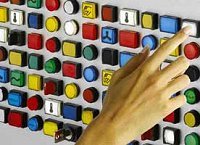here again...
nothing personal, here, Henry. You sound like a guy like the
rest of us, trying to get through a shift.
Lets examine the facts of this case:
1.)..."be fatal to our pull, we are desparately looking for a solution."
SOLUTION: Bring in a highly skilled professional, let him observe the machine, and replace the EX-20 as soon as possible. Pick ANYTHING that you already use in your plant. With no feature I can think of, the EX-20 is completely replaceable with anything currently on the market, and the I/O is not that extensive that it will take long to do.
WHY: Your think your present symptom is that you can't see the EX20 program, and thereby effect a fix. This is not a symptom, this is a PROBLEM. Fix the PLC problem, and all the rest of it goes away.
2.)..."documents and interface supplements were not included"
SOLUTION: See above. Note, make sure that Mr. Skilled Professional knows going in that you will demand that he reveal all passwords, schematics, etc. that you pay him to generate.
WHY: Fool me once, shame on you. Fool me twice, shame on me. The real cause is that somebody somewhere in your organization skipped some steps a bit of time ago. They likely saved a lot of money then, but, guess what.... the party's over. Time to sober up.
Lastly, you're not alone. I have a customer in the aluminum extrusion business with one puller that supplies his entire plant. He has no listing, no disks, no software... NO CLUE. I quoted a project whereby I replace the obsolete controller and he has at least some life left in his plant. Rejected. why: too expensive.
On the positive note, I have another (real) customer that recently asked me to change over PLCx and replace it with PLCy. Total change over time: 15 minutes. In this case, his system would 'hang up' every so often, just like yours, but, A: the parts for PLCx could only be had on eBay, and B: he had no desire to invest in hardware and software to support a 15 year old piece of hardware. (sound familiar). This guy is now paying attention to other things in his plant, and the hang ups on this piece of gear and simply a watter-cooler story from the past.
You have choices.
A: Do nothing, keep scratching you head, and HOPE for the thing to get better by itself.
B: Follow a plan from start, through the middle, towards the end. Define all the phases of the project, and get on with more important things in life.
P.S. I'm not trolling for flames here.