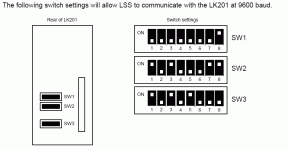Nathan Hendrix
Member
- Join Date
- May 2004
- Posts
- 23

I'm trying to connect to an OMRON C28k SYSMAC plc , i'm using LSS 3.02 DOS program and the LK201 host link module. I've constructed a cable (9 pin to 25 pin) using 2-2 , 3-3, & 5-7 with 4 & 5 on the 25 side jumped and the 7 & 8 on the 9 pin side jumped. (just like what's mentioned in the OMRON helpsheet). LSS is setup correct, com port is right, & the baud rate matches. I still get a COMMUNICATION ERROR.
PLEASE HELP!!!!!!!!!!!
PLEASE HELP!!!!!!!!!!!