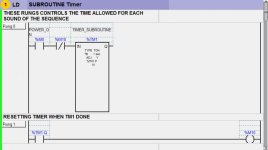Hello all, thank you for reading this post.
I have this project where we need to created a sweeping sound alarm in TwidoSuite for a fire alarm on a boat.
So far we were able to alternate between 2 frequency, but we are looking a sweeping (or sliding) sound frequency.
Any ideeas on how to program that in TwidoSuite with the PWM function blocks?
I heard of Duty Cycles in Logix, would there be any equivalent in Twido?
Much appreciated,
Alex
EDIT: Any examples, explanations/guidelines in Logix would be also greatly appreciated.
I have this project where we need to created a sweeping sound alarm in TwidoSuite for a fire alarm on a boat.
So far we were able to alternate between 2 frequency, but we are looking a sweeping (or sliding) sound frequency.
Any ideeas on how to program that in TwidoSuite with the PWM function blocks?
I heard of Duty Cycles in Logix, would there be any equivalent in Twido?
Much appreciated,
Alex
EDIT: Any examples, explanations/guidelines in Logix would be also greatly appreciated.
Last edited: