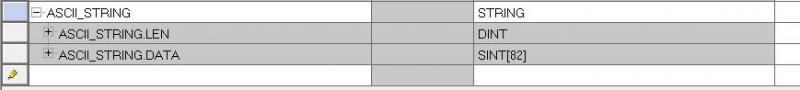Display an ASCII in Panel View 600 Plus
- Thread starter yojunib
- Start date
Similar Topics
Good morning everyone!
Compact Logix v28
FactoryTalk v9.0
My coworker is having some issues. He needs to take a SINT value from a barcode...
Hello gentlemen,
A few days ago I was tasked with converting an old panelview 1400e to a panelview plus 7 application.
Everything went well except...
Hi, I've imported a Panelview project for use in a new Panelview Plus (using RSView Studio) and I'm having trouble getting the Panelview Plus to...
Good day all. I have a program that sends an ASCII string to a display via RS-232. The data it is sending is the value of a timers preset minus...
Hi All,
We are installing an alarm page on our RSView 32 to monitor the status of alarm bits in the SLC 5/03 OS300 plc. We have an Inview display...