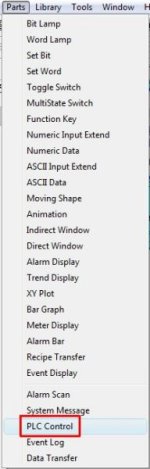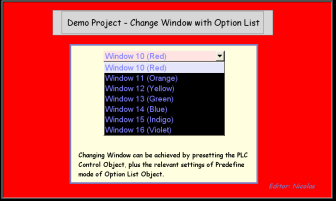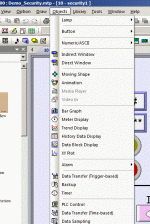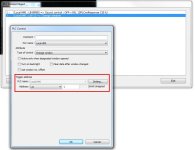Hi there, i am using MT-8050i HMI with Siemens 1200 PLC. I have been able to establish communication between 1200 & MT8100i HMI and I am also getting required measurements and signals for my Project. I just don't know how u can pop up a window with a plc variable or input.
I have two common windows. One for operations like Start and Stop and the second window should automatically pop up if i get a certain input from my plc.
Help pls
I have two common windows. One for operations like Start and Stop and the second window should automatically pop up if i get a certain input from my plc.
Help pls