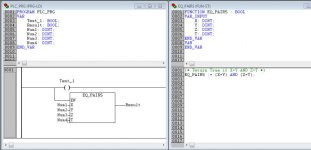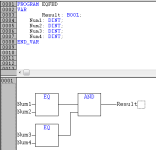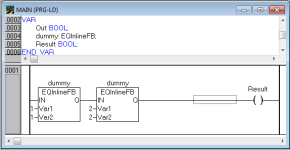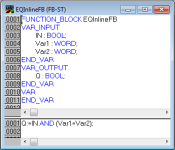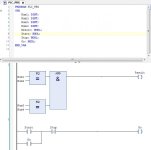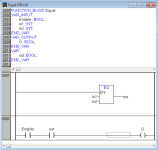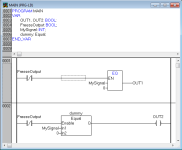Sinc_green
Member
Using CoDeSys 2.3 for the first time. I've not been able to use in line comparison operators successfully in Ladder - and haven't found any examples of it anywhere in the user manuals or otherwise. I'd just like to confirm that it is impossible.
Say I want to drive a coil if two pairs of DINTs are equal, so in Ladder, what I would do in say RsLogix (one rung no branches):
--- EQU(DINT1, DINT2) --- EQU(DINT3,DINT4) --- OTE(bCoil)
instead, I have to
--- EQU(DINT1,DINT2) --- OTE(bScratch1)
--- EQU(DINT3,DINT4) --- OTE(bScratch2)
--- XIC(bScratch1) --- XIC(bScratch2) --- OTE(bCoil)
or something similar (three rungs).
Is this the best I can do?
Say I want to drive a coil if two pairs of DINTs are equal, so in Ladder, what I would do in say RsLogix (one rung no branches):
--- EQU(DINT1, DINT2) --- EQU(DINT3,DINT4) --- OTE(bCoil)
instead, I have to
--- EQU(DINT1,DINT2) --- OTE(bScratch1)
--- EQU(DINT3,DINT4) --- OTE(bScratch2)
--- XIC(bScratch1) --- XIC(bScratch2) --- OTE(bCoil)
or something similar (three rungs).
Is this the best I can do?