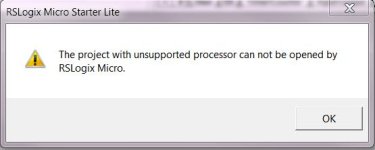Hi Everybody! I just got my first offshore commissioning job for Allen-Bradley systems!
I would like to know if anyone knows how to import a comma separated value file (.CSV) containing all I/O's, system bits and so forth in Rslogix Micro Starter Lite?
(file attached_)
If impossible, what would be your recommendation for testing the program before getting on-board the ship?
Any comments about the file attached is also most welcomed.
Best regards,
Alex.
I would like to know if anyone knows how to import a comma separated value file (.CSV) containing all I/O's, system bits and so forth in Rslogix Micro Starter Lite?
(file attached_)
If impossible, what would be your recommendation for testing the program before getting on-board the ship?
Any comments about the file attached is also most welcomed.
Best regards,
Alex.