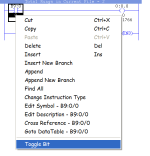Hemlock
Member
Thanks for the help so far, this site has been wonderful! The RSLogix 1400 series B I have is doing what I need it to, thanks to your assistance.
I'm working with RSLogix Micro Developer and Emulate500, and would like to find a good introductory example. The help files aren't much use to me. I'd like to be able to get something very simple working with inputs I can change and follow the effect through the ladder code.
I've got a test project set up, with nothing in the ladder 2 file, and some very simple things in ladder 3, since I can set it's properties to be a debug file. I created a debug binary data file with a single element, B9. I'd like to use an XIO tied to bit zero to enable output O:0/0. When I open this in Emulate, all the bits in B9 show as "?", and I can't change them.
I'm assume I'm missing something obvious. Can you point me to a simple walk through to get this working? Once I can get a start with the mechanics of the emulator, I can branch out from there.
I'm working with RSLogix Micro Developer and Emulate500, and would like to find a good introductory example. The help files aren't much use to me. I'd like to be able to get something very simple working with inputs I can change and follow the effect through the ladder code.
I've got a test project set up, with nothing in the ladder 2 file, and some very simple things in ladder 3, since I can set it's properties to be a debug file. I created a debug binary data file with a single element, B9. I'd like to use an XIO tied to bit zero to enable output O:0/0. When I open this in Emulate, all the bits in B9 show as "?", and I can't change them.
I'm assume I'm missing something obvious. Can you point me to a simple walk through to get this working? Once I can get a start with the mechanics of the emulator, I can branch out from there.