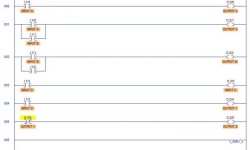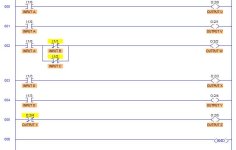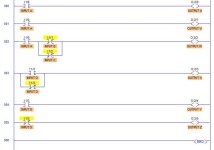Hi everyone, I'm new to PLC and everything it involves. I'm using LogicxPro simulator. I'm pretty much lost on how to write a document program using the I/) Simulator. I have no example how to write it in the Simulator. Here's the information:
1. When input A is closed, turn "on" and hold "on" outputs U and V until A opens.
2. When input A is closed and either B or C are open, turn "on" output W; otherwise, it should be "off."
3. When input D is closed or open, turn "on" output X.
4. When input D is closed, turn "on" output Y and turn "off" output Z.
A_I:1/0 B_I:1/1 C_I:1/2 DI:1/3 U_O:2/0 V_O:2/1 W_O:2/2 X_O:2/3
Y_O:2/4 Z_O:2/5
1. When input A is closed, turn "on" and hold "on" outputs U and V until A opens.
2. When input A is closed and either B or C are open, turn "on" output W; otherwise, it should be "off."
3. When input D is closed or open, turn "on" output X.
4. When input D is closed, turn "on" output Y and turn "off" output Z.
A_I:1/0 B_I:1/1 C_I:1/2 DI:1/3 U_O:2/0 V_O:2/1 W_O:2/2 X_O:2/3
Y_O:2/4 Z_O:2/5