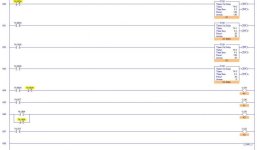Very good, you have a working program, just not in the PicoSoft software. Here is how to convert it.
1. First, replace the two TT timer bits (which are not available in PicoSoft) with a Timer DN bit AND 1 other. That other bit is the trigger bit to the left of the timer whose TT bit you are replacing!
2. Because PicoSoft starts with Timer 1 instead of Timer 0, go ahead and replace Timer 3 with Timer 4, Timer 2 with Timer 3, and so on for all 4, so that you can easily convert to PicoSoft.
3. Also, I renamed your Green Delay timers to RED OVERLAP timers, which seems to be more logical (because these create the overlap between the two red lights). Also I changed the timers to be 20 seconds and 4 seconds as you first requested. The attached picture is how your LogixPro program would look after replacing the Timers and TT bits.
Once you have this LogixPro version, all you have to do is replace each instruction 1-for-1 in PicoSoft, but with the different but equivalent PicoSoft addresses. Work on that awhile and see what you get.